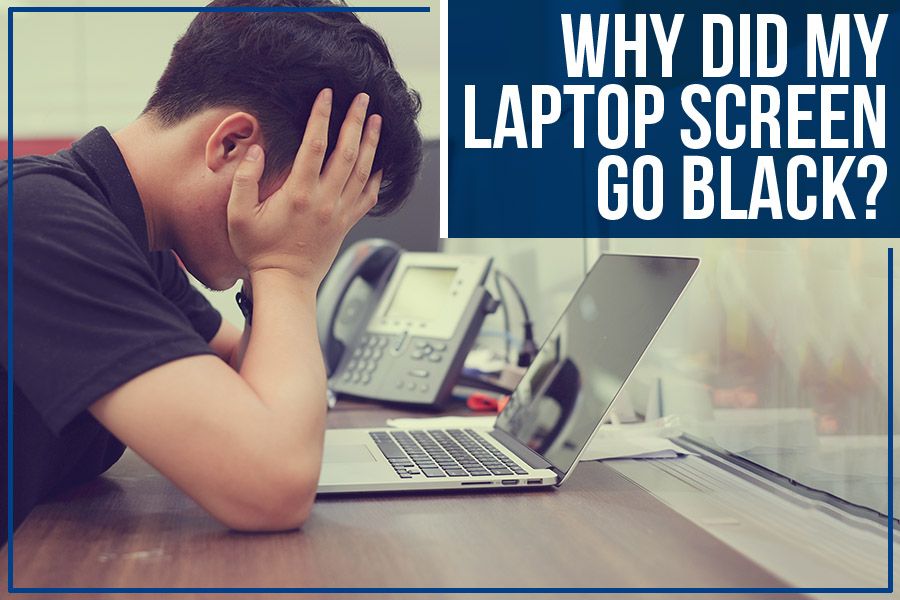
Amongst all the challenges of remote working, an extremely frustrating one is not having immediate IT support available, which results in unnecessary stress, delays, and problems. Taking the laptop to the office to get it checked is a time consuming and inconvenient process, so some firms are remotely accessing their employees' laptops to monitor their progress and fix any IT related issue.
However, getting a hold of the IT department to ask them to take remote access and fix the issue is also inefficient as it wastes time, and even then, there is no guarantee that the problem will be fixed.
SureLock Technology offers 24/7 IT support and infrastructure management to businesses.
Does Your Organization Need IT Support?
Imagine logging in to your laptop to attend a mandatory ZOOM meeting but only coming across a full black screen. Or suppose you are almost done with a project, but before you click 'Save,' the screen goes black. You would have a mini heart attack. You don't know if your work is safe or when you will be able to deliver it. You are sitting there helpless desperation, with nothing but a bunch of questions.
Why did my screen go black?
Will my data be restored?
Is my computer still running?
Can my computer be fixed?
No need to panic. We have the answer you seek.
Overheating
Another issue for the screen going black is overheating. Overheating can cause your laptop to shut down when it overheats, or it may only turn off the display by cutting off power to the GPU (graphic processing unit). Your laptop might be overheating because of dust and debris build-up on the fan, heat vents, or sink. Get your laptop cleaned by a professional to resolve this issue.
Booting
Even if your screen is black, listen carefully to see if your laptop is making any booting sounds. This is only possible if you have a computer with a traditional hard drive instead of a newer computer model with an SSD and no other drives, as SSDs are silent during a normal boot.
Operating system
If your laptop boots up fine, but the screen instantly goes black or blank after you log in, then there may be some issue with its operating system.
An indication that the operating system is not loading properly or has a fault is that the screen will be blank except for the mouse cursor.
One of the causes may be a corrupt system file that may be preventing the operating system from loading. Restart your computer to see if it is a temporary issue that can be resolved with a reboot. However, if the issue is still there, then erase your hard drive or reinstall Windows.
Graphics card
An issue with the graphics card can also cause a black screen. Connect a monitor or some other type of display to the laptop. If the external display works fine, then there is an issue with your laptop's display. However, if the external monitor also doesn't work, then either the cable is defective, or you need to get the motherboard or graphics card replaced.
Brightness
If the screen's picture is only partially visible, check to see if the laptop's brightness is set to low or is being turned to a low because of a power-saving setting. Plug your laptop on for charging to make sure your laptop is not in the power saving mode; if not, try increasing the brightness.
Hardware issues
Some hardware failures that can cause your laptop screen to go black are:
- Bad LCD
- Bad LCD power inverter
- Bad CCFL or backlight
- Loose or disconnected cable
Take your laptop to a reliable repair shop or call an expert to investigate and fix whatever issue may be that is causing your laptop screen to go black.
SureLock Technology can make remote working seamless for your team without facing any information technology-related issues by providing IT infrastructure management in Buford and other cities of the Metro Atlanta area. Click here to get a free quote now for laptop blank black screen repair.